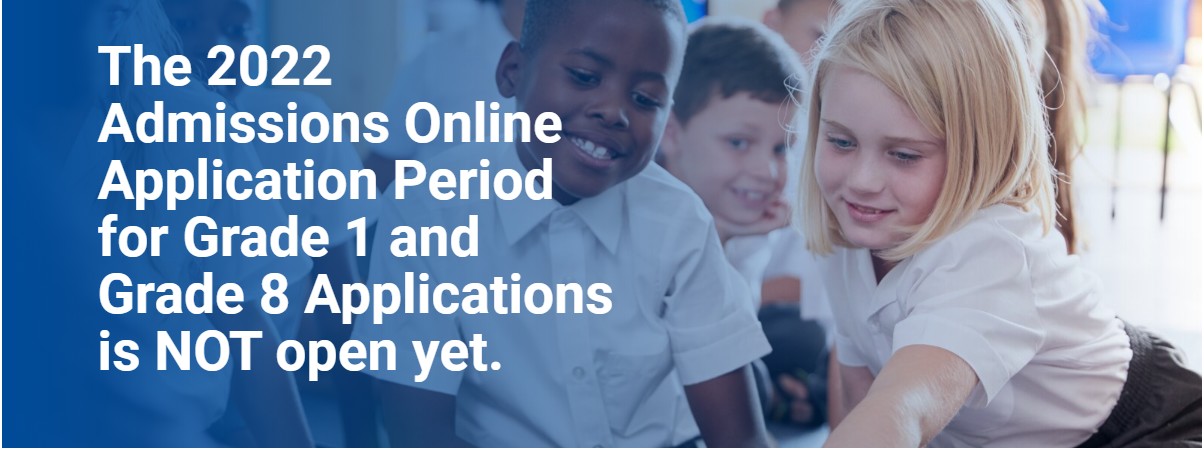When is the Department of Education’s Admission Online Application System opening for parents to apply to GDE Grade 1 and /or Grade 8 for the 2022 academic year?
The Admission Online System for 2021/22 will open in TWO Phases:
Phase 1: Applications to Grade 8Caters for current Grade 7 learners in public schools in Gauteng to apply to Grade 8
Phase 1 is scheduled to open on 10 August 2021 and close on 3 September 2021
Phase 2: Applications to Grade 1 and 8 Caters for ALL learners applying for Grade 1 and Grade 7 learners outside the public schooling system in Gauteng and from other ProvincesPhase 2 is scheduled to open on 13 September 2021 and close on 8 October 2021
When will the Applications (Enrolment) for 2021/22 of current Grade 7 learners in Public Ordinary Schools in Gauteng commence and close?
Phase 1 (Grade 8 enrolment of learners that are currently in Grade 7 in public schools in Gauteng into) is scheduled to open on 10 August 2021 and close on 3 September 2021
Phase 2 (Applications to Grade 1 and applications to Grade 8 for learners that are not currently in GRADE 7 in public schools in Gauteng) is scheduled to open on 13 September 2021 and close on 8 October 2021
PHASE 1 – APPLICATION PERIOD
10 AUGUST 2021 TO 3 SEPTEMBER 2021
Who should apply during Phase 1?
Only Parents with learners that are currently in Grade 7 in a public school in Gauteng should apply to Grade 8
How do I apply to Grade 8 for my child currently in Grade 7 in a public school?
Firstly, from 2 – 6 August 2021, contact the primary school where your child is currently in Grade 7 and provide the school with accurate personal details for yourself and your child.From 10 August 2021 to 3 September 2021, check your cellphone for an SMS with a link (www.gdeadmissions.gov.za) to access the Gauteng Department of Education’s Admissions Online System, and complete a 5-step application to Grade 8
What are the most important details that I have to provide to the primary school where my child is currently in Grade 7?
Cellphone number – You will not be able to apply to Grade 8 if the school has not added your cellphone number on the System
ID number of parent and child
Home address
What time should I visit the primary school where my child in currently in Grade 7?
From 8am to 2pm on weekdays only
Contact the school where my child in currently in Grade 7 to find out about special arrangements
What should I do if I do not receive the SMS with the link to the GDE’s Admissions Online Application System to enrol my Grade 7 child into Grade 8?
Contact the Primary School where the child is currently in Grade 7 to ensure that your details are captured correctly
What should I do if I do not have a cell phone to receive the SMS with the link to the GDE’s Admissions Online Application System?
The cellphone number is very important. Without a cellphone number, the parent will not be able to apply in Phase 1
What is required for verification of my child’s information?
Your cellphone number. Remember to use the same same cellphone number that you provided to the school where your child is currently in Grade 7
What should I do to ensure that I receive the link to verify my details and apply to Grade 8 for my child that is currently in Grade 8 in a public school in Gauteng?
Visit the school where your child is currently in Grade 7 from 2 August to 6 August 2021 to confirm your cellphone number, home address, your personal details and the personal details of your child in Grade 7
What should I do when I receive the SMS with the link to the GDE’s Admissions Online Application System?
Click on the link or type the link on an internet browser on your computer. You will land on the homepage of the GDE’s Admissions Online Application System. There, you need to click on VERIFY to verify your cell phone number and complete the five (5) step verification and application process
What should I do if the information verified is not correct on the Department’s Admissions Portal?
Parents will be able to edit the Home Address and cell phone number provided.
If the parent’s cellphone number, ID number or the child’s details are incorrect, the parent must contact / visit the school where the child is currently in Grade 7 to have it edited / corrected
How will I apply to schools after I have verified my information?
The System will direct you to follow the next step apply to schools after you have verified your information
What will happen if I relocate to another area/location after I accepted a placement offer from a school?
Contact the District Office to provide proof of the new address that you have relocated to The District will transfer the applicant to a school with available space as close as possible to the parent’s home address
When will I know about the outcome of the application after applying to schools?
You will receive an offer of placement from 15 October 2021 to 15 December 2021
What will happen if I do not receive an offer of placement via SMS?
Parents are advised to login to their profile using the username and password to check the status of the application
What if I do not receive an offer of placement for my child?
If you have not received an offer of placement by 30 November 2021, kindly contact your District Office or call 0800 000 789
Will my child be placed in a High School that offers my preferred Language of Teaching?
Admissions Criteria prioritises placement at schools that cover the parent’s home address. Placement is offered at schools that offer the Language of Teaching that the child was taught in in Grade 7, where space is available
GENERAL QUESTIONS – PHASE 1 AND PHASE 2
Which Grades should I apply for on the Admissions Online System?
Only apply for Grade 1 and Grade 8 for the 2022 academic year
Will applicants who apply first be placed first?
No. Applicants who live closest to the school and in the school feeder zone will be placed first
Do I have to apply on the first day when the System opens to ensure that my child is placed first?
No. You may apply on any day from the start to the end of the Application Period. The applicant who applied first will not be placed first, the applicant who lives in the school feeder zone at the home address that is closest to the school will be prioritised for placement
Do I have to apply for Grade 1 for my child that is currently in Grade R in a public school?
Yes. Grade R learners are not automatically progressed to Grade 1 at their current school
How do I apply for my child who is going to Grade 2 – 7 or Grade 9 – 12 in 2021?
Learners that are already in a school in Grades 2-6 and 9-12 will be re-enrolled at the same school. You do not need to apply. Parents who relocated from another province should go directly to a school in your area to enquire about availability of space.
Can I apply for my friend’s child or my sister’s / brother’s child?
Only if you friend gives you permission to do so. DO NOT register someone else’s child on your profile or under your name and details
Can I use the GDE Admissions Online System to apply to schools in other provinces?
No. The GDE Admissions Online System makes provision for schools in Gauteng Province only
Can I apply online from a province outside Gauteng?
Only during PHASE 2. The GDE Admissions Online Application can be accessed nationally and internationally
Will the Department provide Admission Application user manuals to parents?
Yes. A Step-by-Step User Guide for Parents is available on the Admission Online Application System. Login to
www.gdeadmissions.gov.za. Click “Support” to find the Step-by-Step user-guide
How old should my child be to be admitted to Grade 1 in 2022?
The child must be five (5), turning six (6) by 30 June 2022
Will I be able to apply to Grade 1 for my child that is older than six?
Yes. Children older than 6 years by 30 June in 2022 may apply for Grade 1.
Is there an age limit to apply to Grade 8?
No. There is no age limit to apply to Grade 8 for all learners who are currently in Grade 7 in a public school
However, over-aged learners (15 years and older) may be redirected for admission to the relevant institution
Will parents from different households be able to apply for the same learner?
Only during PHASE 2. However, a total of 5 applications are allowed for each learner.
How do I know that my Application is complete?
You must complete a 5 Step Process as follows:
Step 1: Verify / Register Personal Details
Step 2: Verify / Register Address Details
Step 3: Verify / Register Learner Details
Step 4: Apply to a School
Step 5: Upload / Submit Documents
When your application is complete, you will receive an SMS with a reference number Please save this reference number for later use
What is an acceptable proof of residence if parent does not have a municipal account or lease agreement?
Municipal Invoice, such as water, electricity or rates invoice in the Name and Surname of parent with whom the child lives (less than 3 months old)
Lease agreement signed by both the landlord / landlady and the occupant and reflecting that lease period which includes occupation at the time of making the application. Lease agreements must be accompanied by the municipal account of the landlord
Mortgage (Bond) statement from a bank or financial institution, in the Name and Surname of parent with whom the child lives
I have lost my cell phone / changed my cell phone number. I now have a new cell phone number. How can I update it on the system after I made an application?
Log into your account. Click on My Profile. Click on edit cell phone number. Make the necessary changes.
If a report card was not received from school, what do parents upload or submit?
A report card is only required if you apply to Grade 8. Submit the most recent report card from the relevant school and upload on the system or submit at the school applied to
REGISTRATION
STEP 1 PARENT REGISTRATION
How do I apply?
Logon to www.gdeadmissions.gov.za and click on Verify or Register. The System will guide you through each one of the 5 steps to make an application
I do not have any documents. Can I still apply?
Yes, you can apply. In Step 1, click on No SA ID and continue with your application
I have started to register my details, but I cannot go beyond the section of my ID?
Refresh the page.
Make sure that you have entered the correct ID Number.
Your ID number is validated by the Department of Home Affairs.
After verification of your ID Number, the System will provide all the vowels in your name and surname and you need to add the consonants to complete your name and surname.
After adding the consonants, click OK / Submit to continue with your application.
I have been trying to register but cannot go to the next step after entering the password
Make sure that your password contains all the following characters:
1 lower case alphabetical character
1 upper case alphabetical character
1 numeric character
1 special character
8 or more characters
Enter the exact same password in Confirm Password
I would like my child to repeat Grade 1 / Grade 8. Do I apply online?
Yes. Parents must apply ONLINE only for children that are currently in Grade 1 or Grade 7
STEP 2: ADDING THE ADDRESS
I’m trying to add my address, but the location / address is not correct
Click the Can’t find address?
In more remote areas (rural area/plot/farm OR informal settlement), you will need to click on Select address from map to proceed.
You can move the red pin to a more accurate point on the map or use the option use my location. Once satisfied that you have found your address, click Select location.
A confirmation message will appear with the selected address. If it is correct click Continue and then submit.NB: Use Use My Location only when you are applying from your home or place of work
Can I use my Work Address to apply?
Yes, you can use your Work Address to apply to schools with feeder zones that cover your work address
Will the School accept my child if I applied using my Work Address?
Placement is prioritised for home addresses that are within the school feeder zone and closest to the school. If your home address is not in the school feeder zone, you may receive an offer only if the school has space available after all applicants in the home address, previous school siblings are placed
I cannot find my work address on the System. What do I do?
Click on Cannot find address and you will be prompted to enter your work address, starting with the suburb/township OR rural area/plot/farm OR informal settlement You may also search for your address by clicking on the Map
What application Options are available for applicants to choose from?
There are 5 application options, namely:
Option 1 – Home address within school feeder zone: The applicant learner’s place of residence is closest to the school within the feeder zone
Option 2 – Sibling / Previous School: the applicant learner has a sibling attending the school
Option 3 – Work address within school feeder zone: the place of employment of at least one of the applicant learner’s parents is within the feeder zone of the school.
Option 4 – Home address Within 30 kms of the school: the applicant learner’s place of residence is within a 30 kms radius of the school; or
Option 5 – Home address Beyond 30 kms from the school: the applicant learner’s place of residence is beyond a 30 kms radius of the school
I used an incorrect address when I registered my details on the System. Can I change my address?
Yes. Parents should be able to edit and change addresses during the Admissions Application Period.
NB! Changing your home address may affect all your applications as placement is prioritised at the school closest to your home address
STEP 3: LEARNER REGISTRATION
How old should my child be to be admitted to Grade 1 in 2022?
Remember the child must be five (5), turning six (6) by 30 June 2022. You will not be able to apply for a child younger than this.
Will I be able to apply to Grade 1 for my child that is older than six?
Yes. Children older than 6 years by 30 June in 2022 may apply for Grade 1. Yes. There is no age limit to apply to Grade 1. However, over-aged learners may be redirected for admission to the relevant
My child does not have documents. Can I still apply for him/her?
Yes, you can apply. Click on Undocumented No SA ID and following the step on the system
Can I apply for more than one child?
Each parent may apply for a maximum of 3 children per Grade. This means each parent can apply to Grade 1 for 3 different learners OR to Grade 8 for another 3 different learners
How do I apply for my twins/triplets to go to Grade 1 / Grade 8 at the same school?
The System will allow you to make two or three application for twins / triplets. Note that the learners will be linked to the ONE PARENT on the basis that their date of birth is the same. TWINS /TRIPLETS will be placed at the same school
STEP 4: APPLYING TO A SCHOOL
How do I know that my Application is complete?
You must complete a 5 Step Process as follows:
Step 1: Register Personal Details
Step 2: Address Details
Step 3: Register Learner Details
Step 4: Apply to a School
Step 5: Upload / Submit Documents
When your application is complete, you will receive an SMS with a reference number (Please save this information as you will need it to view your application)
How do I ensure that my child finds a school?
Apply to more than one school with a feeder zone that covers your home address Make sure that you upload certified copies of your home address and the other required documents on the system or deliver same to the school/s you applied to
FEEDER ZONE
What is a school feeder zone?
A school feeder zone is the area from which a school accepts its core intake of learners.
How do I know which feeder zone covers my home address?
School Feeder Zones are published in Provincial Gazette number 339 Vol. 24 of 2018. To search for school feeder zones that cover your address click view School Feeder Zones
Also, when you select the Home Address within Feeder Zone Option while making your application, all the schools with feeder zones that cover your home address will appear on a drop-down list
How can I make sure that my child is accepted at a school close to my home address?
When Registering your details (Step 1), make sure that you type in your home address accurately
When Applying (Step 3), select Home Address within Feeder Zone Option to see the list of schools with feeder zones that cover your home address. Apply to the schools that are closest to your home address
Note that placement is prioritised on Home Address within Feeder Zone and based on the number of spaces available at the school
I want to apply but do not see the schools in my area as options.
Make sure that you have entered your home address correctly, and select the Home Address within School Feeder Zone option
If you do not see the school(s) that you are looking for, type the name of the school in the Search field
If you still do not see the name of the school appearing, select the Home Address within 30km Radius option and Type the name of the school in the Search field
The school name should appear in the drop-down list
STEP 5: UPLOADING OF DOCUMENTS
What documents do I need to submit to a school after I made an application?
Certified copies of the following Documents must be submitted within 7 days after making an application:
SOUTH AFRICAN CITIZENS:
Child birth certificate
Parent/Guardian ID or Passport
Valid Proof of Home/ Parent Work address
Child Clinic card for Grade1 application
Grade 7 report card for Grade 8 applications
Proof of guardianship if a guardian
NON- SOUTH AFRICAN CITIZENS:
Passport OR
Permanent Residence Permit OR
Asylum Seeker Permit OR
Refugee Permit OR
Study Permit OR
Parent Work Permit
Valid Proof of Home/Work address
Child Clinic card / proof of immunisation for Grade1 application
Grade 7 report card for Grade 8 application
Proof of guardianship if a guardian
What can the parent do if the school requested additional documents from parents before the child is placed at the school?
Parents should submit proof of the request for additional documents to the District Office
What options do I have to submit documents to school?
Applicants may upload certified copies of required Documents ONLINE to one of the schools that you applied to All other schools that you applied to will be able to view (see) the documents
If documents are submitted in hard copy, applicants must go to all the schools they applied to in order to submit certified copies of required Documents
How do I upload my documents online?
Please ensure that you scan each document individually / separately from other documents which must be in the following format: 2MB, jpg or pdf or png
Do I have to certify the documents before submission?
Yes. All documents must be certified
What will happen if my documents are not certified?
Schools will not verify the documents. Your child may not be selected for placement during the first phase of the placement period
I am waiting for my ID or my child’s Birth certificate from Home Affairs-What should I upload?
Upload the temporary ID / Birth certificate provided by the Department of Home Affairs
Is submitting documents both in the System and school a must?
No. You do not have to submit your documents to the school if you have already uploaded them on the System
Only submit documents to the schools if you could not upload them on the System
Can I upload all my documents as ONE PDF Document?
No. Each document must be scanned individually and uploaded separately
How do I know my documents were successfully uploaded?
You will see the attachment on the System to indicate that you have attached your documents
You will also receive an SMS confirming submission of documents
How do I know the school has received my documents?
If you see your attachment on the System, the school can also see it
How will I know whether the school is satisfied that my documents could be verified?
After the school verifies documents, the document status will change from “awaiting verification” to documents verified if the school is satisfied with the documents
• You should log into the System to view this
How do I know that the school has verified the documents that I submitted?
You may also log into the System and view your profile to see whether the documents you submitted were verified by the school
What is the most important document to submit?
Your proof of residence (home address) is most important as it is used to determine which school feeder zone covers your home address
Is my child automatically placed at the school when I have applied and submitted certified copies of required documents?
No. After documents are submitted your documents are verified by the school and your application is queued for placement
The placement period will only commence on 15 October 2021 (Phase 1) and on 15 November 2021(Phase 2)
If your application complies with admissions criteria, you will receive an offer of placement from a school that has sufficient space to accommodate your learner
Will parents receive a SMS after they have uploaded their documents?
Yes. You will receive an SMS to confirm submission of documents
Will applicants be allowed to upload documents at Walk-in centres?
No. Parents are advised to scan and upload documents using their Smart Phone or from any computer device
Hard copies of documents may only be submitted to schools that the parent applied to
LANGUAGE
How do I ensure that my child is placed at a school that offers the Language that he/she was taught in from Grade 1 to Grade 7?
Select the Previous School Option when you Apply to a school and select a school that offers Language of Teaching and/or the Additional Language of your choice. Placement will be offered at a relevant school where space is available
What if the school closest to my home address only offer a Language that my child is not doing?
Parent can apply using the Previous school option if the child is going to Grade 8
If the child is going to Grade 1, the District will facilitate placement at a relevant school where there is space available
PASSWORD AND LOGIN
I’m trying to reset a password, but it does not respond
Provide your full name, last name and cell phone number to search for your credentials on the System
You will be provided with a username that you need to use to login to your profile
How do I log-in to the System to view my application later?
After you complete Step1 (Register parent details), you will receive an SMS with your user- name and password. Please SAVE this information and use it to login to view your applications at any time
What happens if I forget my username and password?
When you click on the Login tab, you should click Forgot Password to reset your username and password. Keep your username and password in a safe place
BOARDING AND SCHOOLS OF SPECIALISATION
How do I apply for my child to be accommodated in a school’s boarding facility (hostel)?
Contact the boarding school directly to apply for accommodation in the school’s boarding facilities. Note that boarding schools apply specific criteria to admit learners to their boarding facilities. If the child is accepted in the boarding facility, the parent must apply on the GDE Admissions Online System to be accommodated in the school
Can parents from other Provinces apply for schools with Boarding Facilities?
YES
How do I apply to a School of Specialisation?
The Schools of Specialisation are available on the System for parents to apply from anywhere in the Province
Select the application option Schools of Specialisation to apply
Note that your child will be required to complete an Admissions Test or Audition. Only learners who pass the test will be accepted at the school
School feeder zones are not used for placement at a School of Specialisation
Can I apply to a School of Specialisation even if I am not staying close to the school?
YES, School feeder zones are not used for placement at a School of Specialisation
COMBINED SCHOOLS
Combined schools – will parents be allowed to apply for Grade 1 and Grade 8 to a combined school? What is the process?
Yes. Apply during the relevant phase
My child is in Grade 7 in a combined school must I apply again?
Yes
EDITING OF INFORMATION
What information will I be able to edit / change on my profile?
Parents will be able to edit the following information:
Personal Details – ID Number, passport number, race, cell phone number. This will result in the deletion of the parent’s profile
Phase 2 only: Contact Details – Cell phone number can be changed multiple time
Addresses – If no application is made, the parent may edit his / her home or work address with no consequence during the Application Period
If the parent changes his / her home or work address after application, all applications will be deleted and the parent will need to reapply
Registered learners and applications can also be deleted by the parent
How can I edit my cell phone number if I cannot login?
Phase 1: Contact the school where your child is currently in Grade 7 to assist with editing the cell phone number if unable to login
Phase 2: Log into the system and follow the prompts to change your cell phone number
I need to change my application. Is it possible?
Parents will be able to edit their information, delete applications and apply to other schools during the Application Period only
Note that editing of any personal information (E.g. ID number) may result in deletion of the parent’s entire account.
This means that the applicant will have to reregister his personal details and re-apply to schools
I need help with updating my profile, I tried but it does not work.
On my Profile, select Update Profile, then scroll down to Edit Details. you will now be able to edit the following:
Personal Details – ID Number, passport number, race, cell phone number. This will result in the deletion of the parent’s profile
Contact Details – Cell phone number can be changed multiple times
Addresses – Only if no application is made, the parent may edit his / her home or work address
If the parent changes his / her home or work address after application, all applications will be deleted
Registered learners and applications can also be deleted by the parent
I used learner ID number to register parent information and parent ID number to register learner details? Will I be able to edit this? What is the timeframe to correct this?
Login to your profile to edit the ID number used during the Application Period only.
PLEASE NOTE: If you edit your ID number, your account and all your applications will be deleted
You will have to reregister your personal information, the learner’s information and re-apply
My information is not correct, what do I do?
Login to your profile to edit your information during the Application Period only
Under Undocumented I spelled my full names/surnames incorrectly. Will this be amended at a later stage? What is the impact on the application?
Login to edit your information during the Application Period only
Please note:
Undocumented applicants will be able to edit date of birth and other details
Documented applicants will not be able to edit information that was validated by the Department of Home Affairs
Documented applicants will only be able to edit grade and schools applied to
PLEASE NOTE: When the grade is changed, all applications will be deleted, and the applicant will need to make new applications
How do I remove learners from my profile?
Parents will be able to login to their profile, and edit the following information in Parent Profile under My Learners:
Update or remove learner information
Make additional applications
What happens when an application was made for Grade 1 instead of the intended Grade 8 or vice versa?
Parents will be able to edit their information during the Application Period only. This will allow you to change the grade applied to
Application has been submitted with the wrong details (Parent ID, learner ID, physical address etc). Parents requesting the submitted application to be deleted?
Parents will be able to delete their applications and information during the Application Period only. Once an application is deleted it will be removed from the school’s waiting list and ONLY new applications made by the parent will be recognised
My Application has been submitted with the wrong selection of schools. How can I change this?
Parents will be able to delete their applications and information during the Application Period only
You may delete the schools applied to, but retain the personal details on their profile, and apply to other schools
Once an application is deleted it will be removed from the school’s waiting list and ONLY new applications made by the parent will be recognised
How do I correct the date of birth information for my child?
Login to edit your information during the Application Period only
You will be able to edit your child’s date of birth
How can I go back to edit the address so that the feeder schools can appear?
Login to edit your information during the Application Period only
You will be able to edit your home address. Note that you need to upload / submit proof of your home address to the school you applied to as proof of your home address
I mistakenly entered my work address incorrectly. How do I rectify it?
Login to edit your information during the Application Period only
You will be able to edit your home address. Note that you need to upload / submit proof of your home address to the school you applied to as proof of your home address
I’m struggling to correct my documents that I have already uploaded on the System. How do I do without going to the school directly?
Click upload documents and follow the prompts to upload new documents
Upload the correct documents
The documents uploaded last will override the previously submitted documents
Will I be able to edit my ID Number?
Details already verified /authenticated by DHA cannot be edited. This includes parent and learner ID numbers, first and last names and Gender
PLACEMENT PERIOD
How long will it take to get a response on the progress of my application?
The Placement Period will commence on. You should therefore expect to receive an offer of placement between 15 October 2021 and 30 November 2022 (Phase 1) and 15 November 2021 to 15 December 2021
Can the applicant delete a confirmed offer of placement in one school to accept another offer in another school?
No. An offer of placement Accepted as Final cannot be deleted.
Parents may withdraw applications only if they have accepted placement at an independent /school or a school in another province
How many days does an applicant have to respond to an offer of placement?
Applicants need to accept an offer of placement within 7 school days after receiving an offer of placement.
What will happen if I do not accept any offer within 7 days? ?
The offer of placement will be revoked if it is not accepted within 7 days
If offers are made by other schools that the parent applied to, the parent will be able to accept another offer
If that is the only available offer, the learner will be auto-placed at the school that made the offer
Will a parent be able to cancel an accepted offer of placement in one school to accept another offer from a different school?
Yes. Parents may wait to accept another offer even after accepting the first offer of placement. However, if a second offer of placement is accepted, the first offer will no longer be available. The learner will be placed at the school that made the last offer accepted by the parent.
What will happen if the school/s I applied to are full?
You will receive an offer of placement from another school with available space
Will applicants who have applied and submitted only some documents or have not submitted any documents at school be allowed to submit?
Parents who have not submitted documents will be notified of a date to submit within 7 days
What will happen if my application is unsuccessful at all the schools I have applied to?
The District will facilitate placement in a school where there is space available
What will happen if the schools that I have applied for are full?
The District will facilitate placement in a school where there is space available
Does the Online Application guarantee placement of the child at a school?
No. Placement is dependent on availability of space at the school
Placement is based on applicants meeting admission criteria and the capacity of the Grade to admit
Home address will get priority and if there is still space available the school will place using the other criteria
Will I be informed if the school does not take my child?
Schools inform successful parents and if a parent does not get any notification the parents can go to the district to find out
I cannot find the name of the school where my child is currently attending Grade R or 7 on the list when I apply to Grade 8
Select the school nearest to the school where your child is currently attending Grade R or 7 or nearest to your Home Address
DECENTRALISED VENUES
Are there Decentralised walk-in centres where parents can be assisted?
Yes. each District will have one or more decentralised venues in the district. Schools will also be used where parents can go to be assisted
How will queues be managed at Decentralised venues/walk in centres during COVID-19?
Queues are managed in line with COVID -19 protocols to avoid the spread of the Coronavirus. Parents must wear masks, maintain social Distancing and leave children at home
OBJECTIONS AND APPEALS
What do I do if I am not satisfied with the school where my child is placed?
Parents may lodge an Objection only if the child is placed at a school that the parent has not applied to
An Objection must be lodged within 7 days of receiving notification of placement of a child
The Objection Form will be available Online on the System during the Placement Period
An Objection does not guarantee placement at the school requested by the parent
The response to the Objection will be provided online – on the System
What can I do if I am not satisfied with the outcome of the Objection?
The parent may lodge an Appeal within 7 days of receiving the outcome of the Objection by completing an Appeal Form
The Appeal Form will be available Online during the Placement Period
What can I do if I am not satisfied with the outcome of the Appeal?
The Appeal Outcome is final